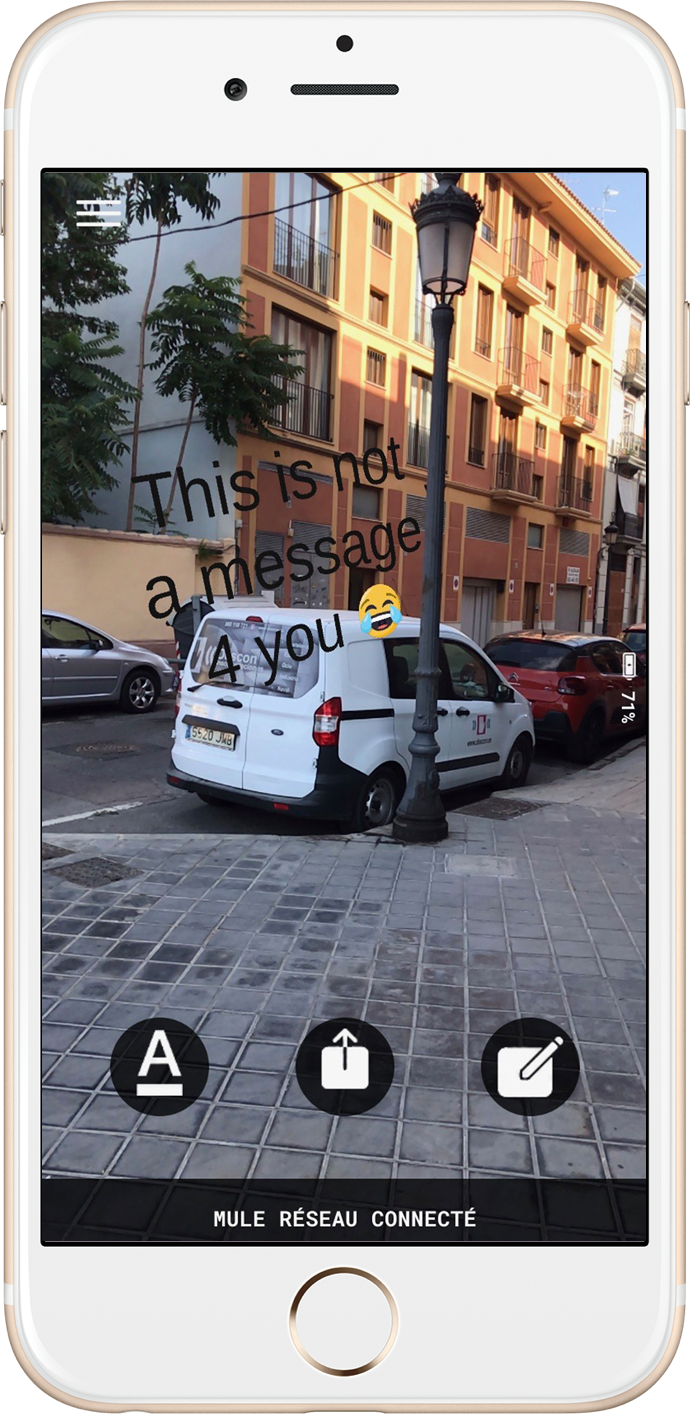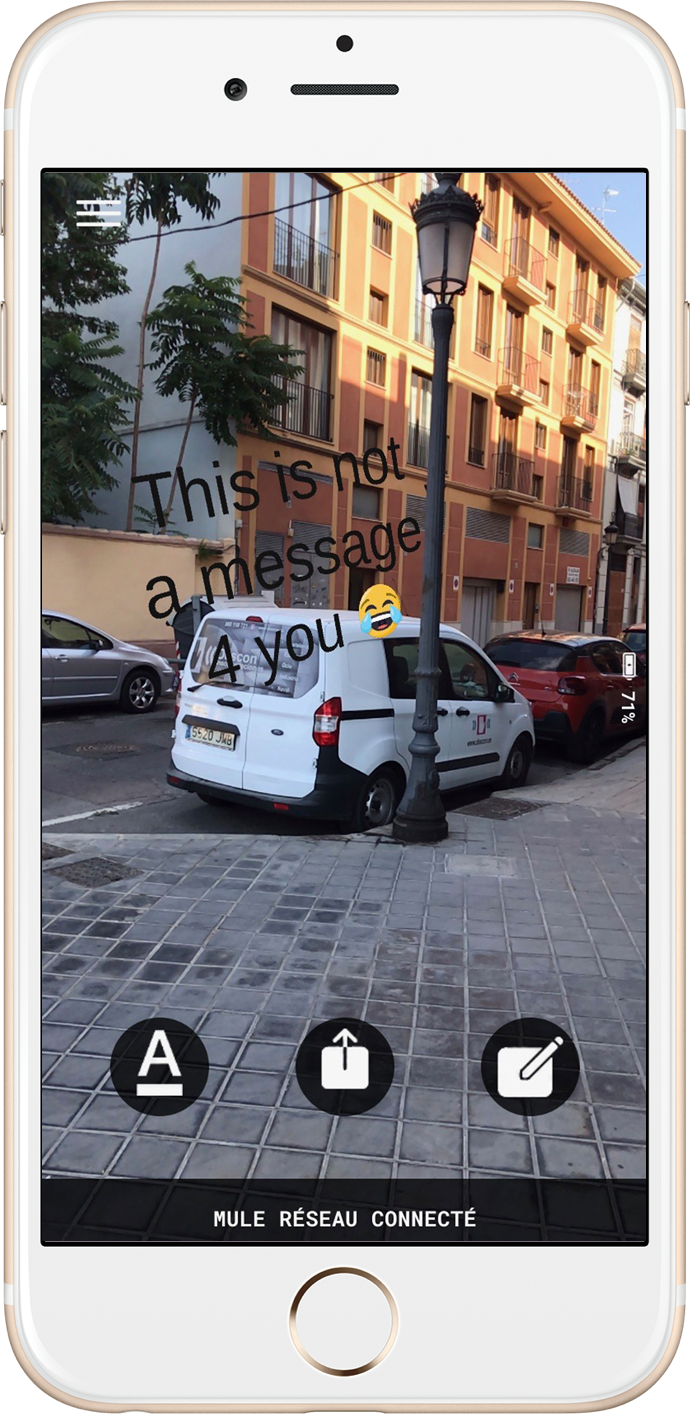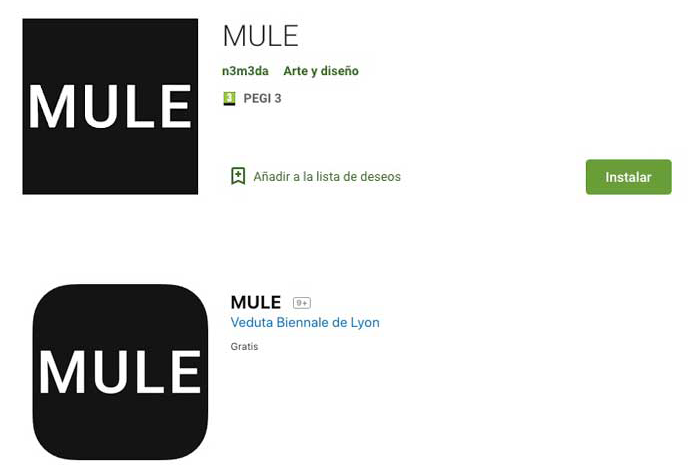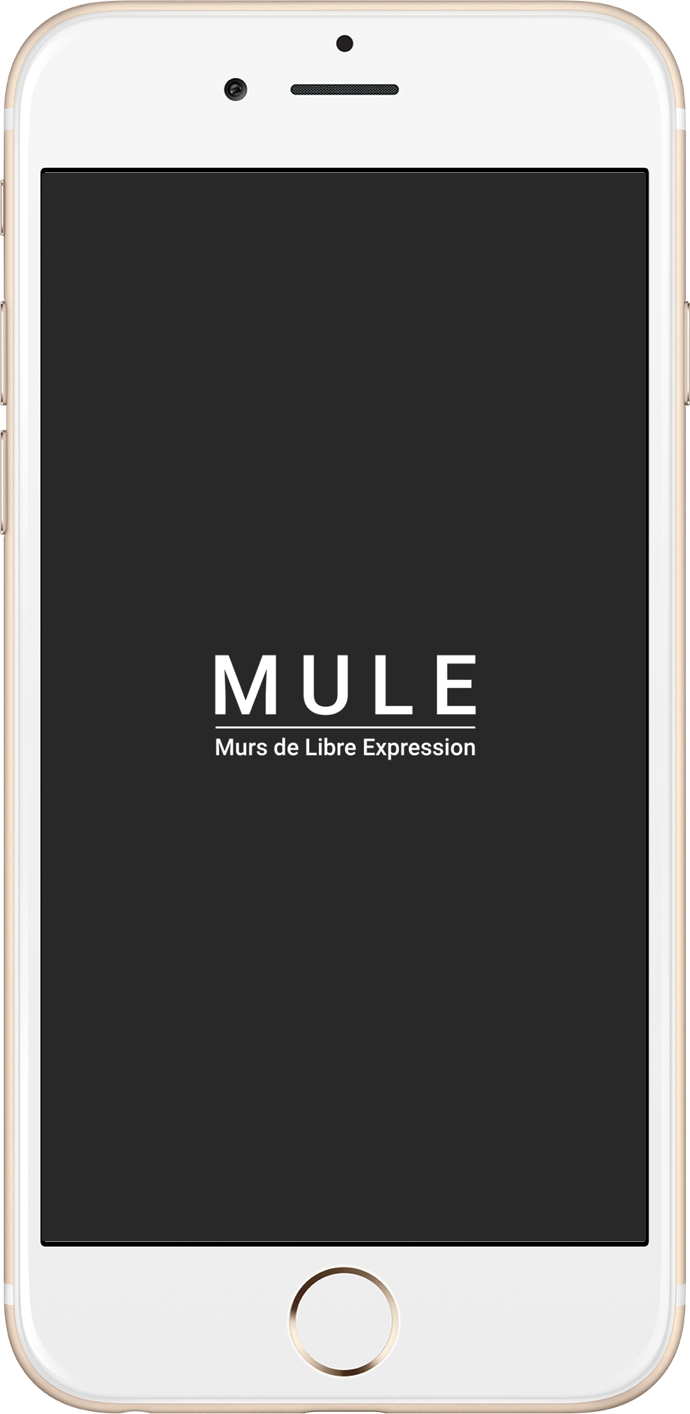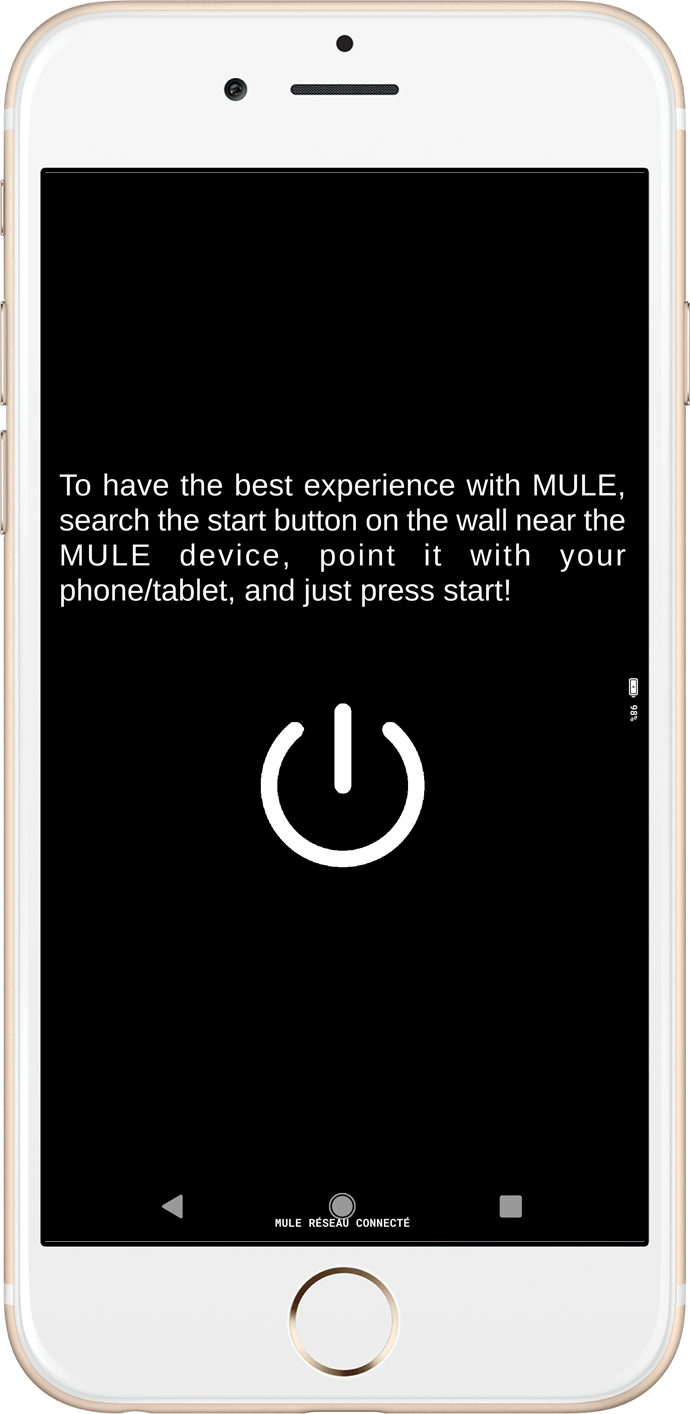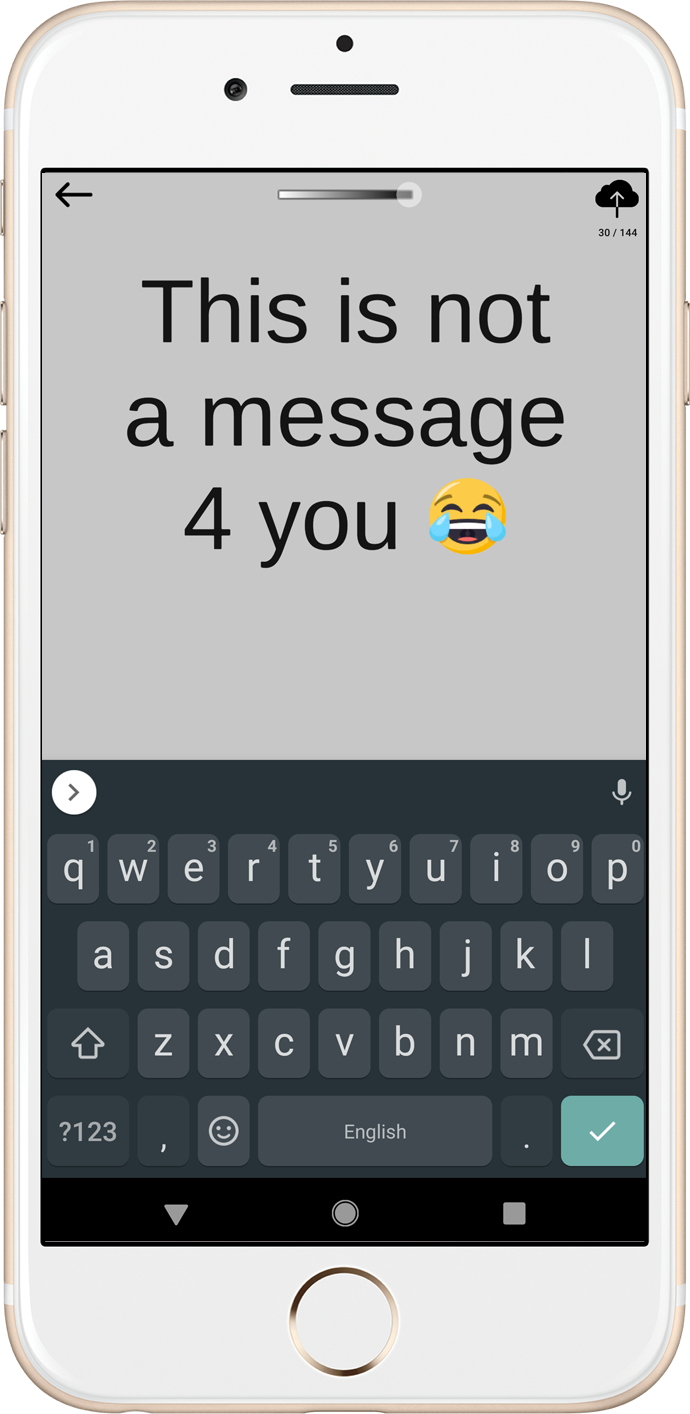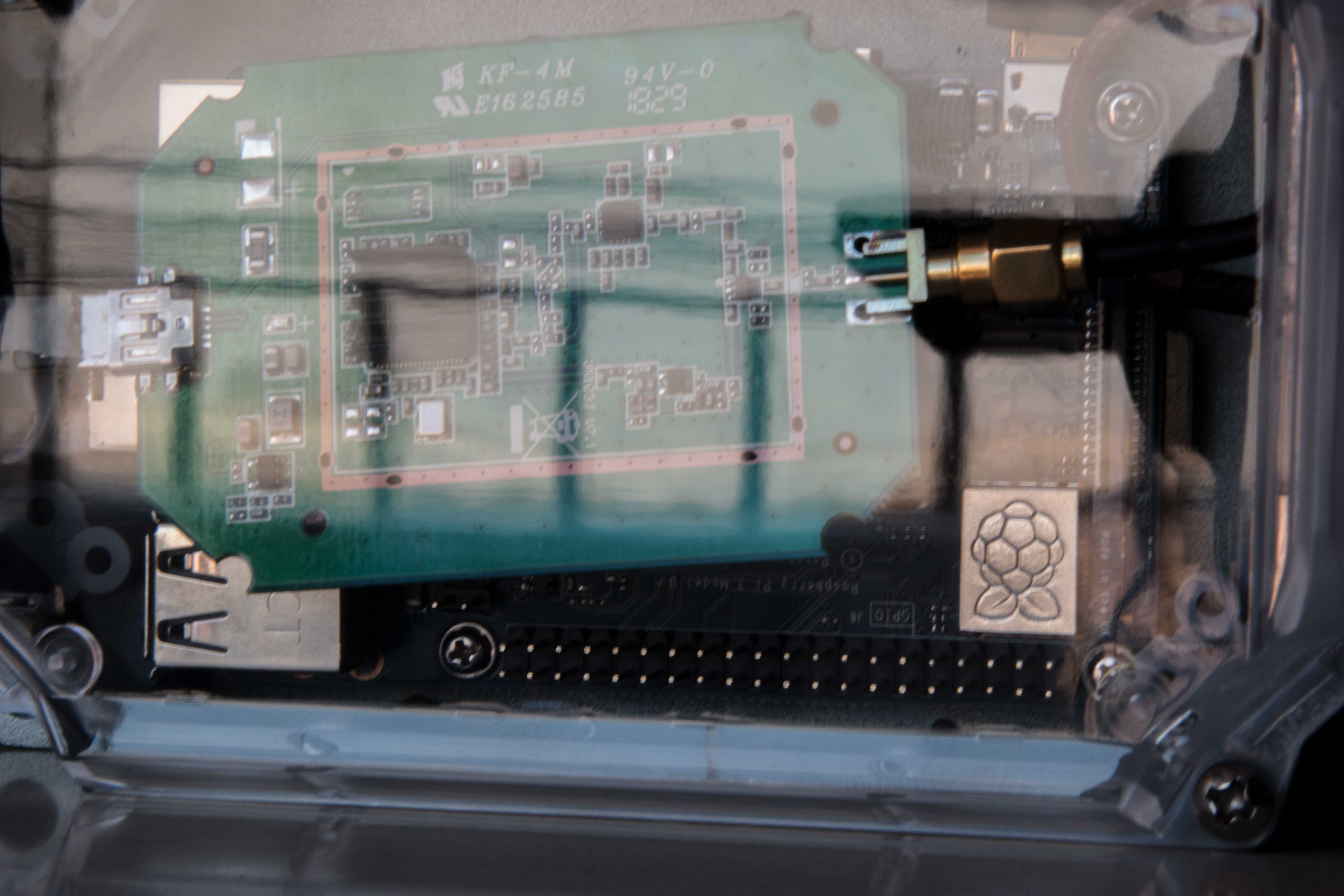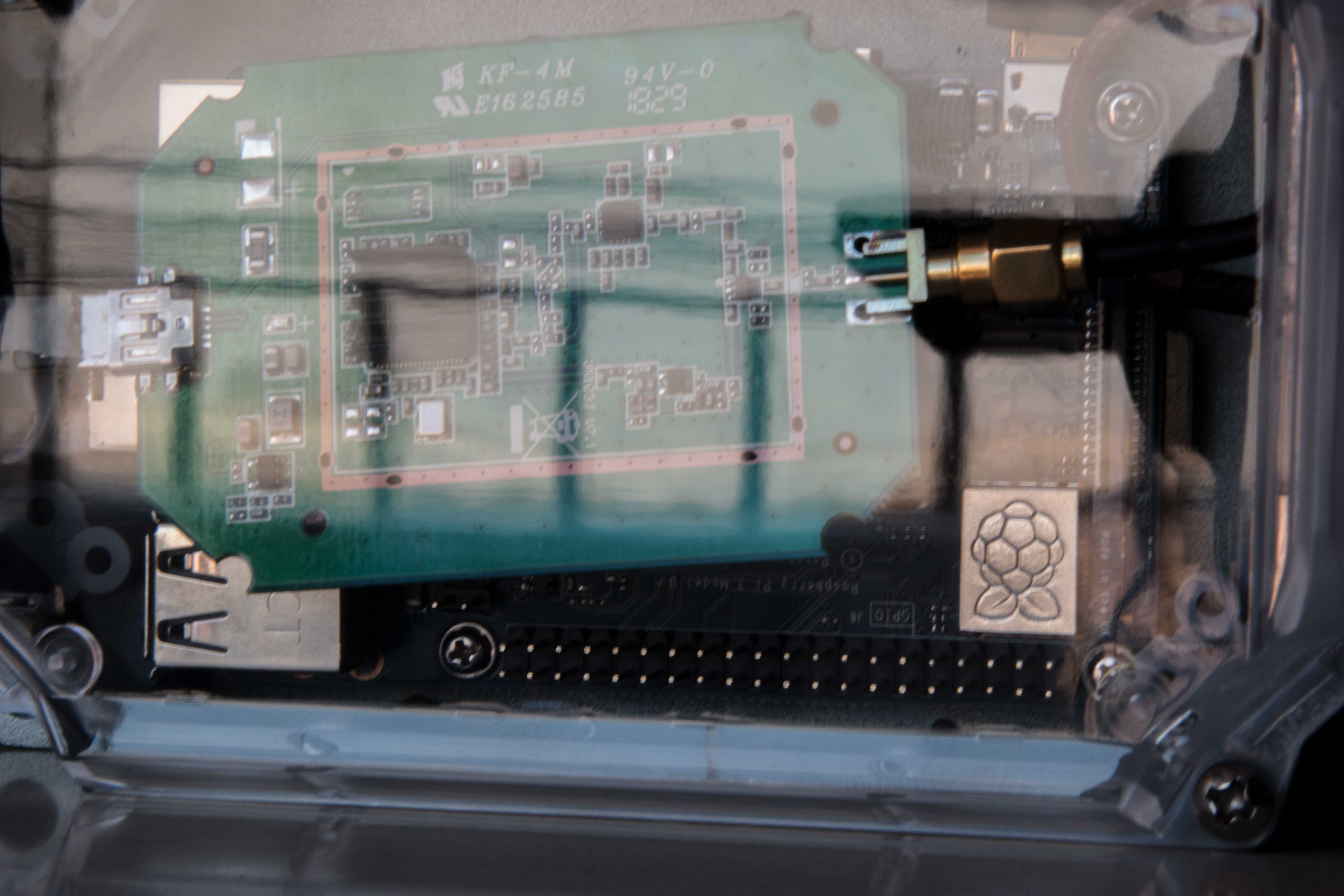
MULE app works in conjunction with MULE devices, custom designed raspberry PI based servers and access points, designed to be autonomous and anonymous (reasonably at least).
MULE devices runs a custom configured raspbian OS, based on the official raspbian LITE, and the instruction to build one are publicly available on github: MULE device system install guide.
More info about building your own device here: MULE project file package
MULE is on open project for users to use and enjoy, so you're welcome to build your own MULE devices, and create your own specific MULE point in the public space, for everyone to use and leave anonymous messages in an AR style, visible through the MULE app.
MULE devices do not record any kind of user identifiable information, it only save in the device hard drive an image with the content added by the users.
MULE app do not save on the phone the specific content users create.
MULE contents will be available only when your device (phone, tablet, etc.) will be connected to one MULE network. No one is forced to enter those spaces. Nobody is obliged to participate in this networks. Neither the creators of this application, nor the producers of the project, will be responsible for the messages poured into the MULE spaces. This means that the space is moderated by its users, who are consequently responsible for the content they offer.